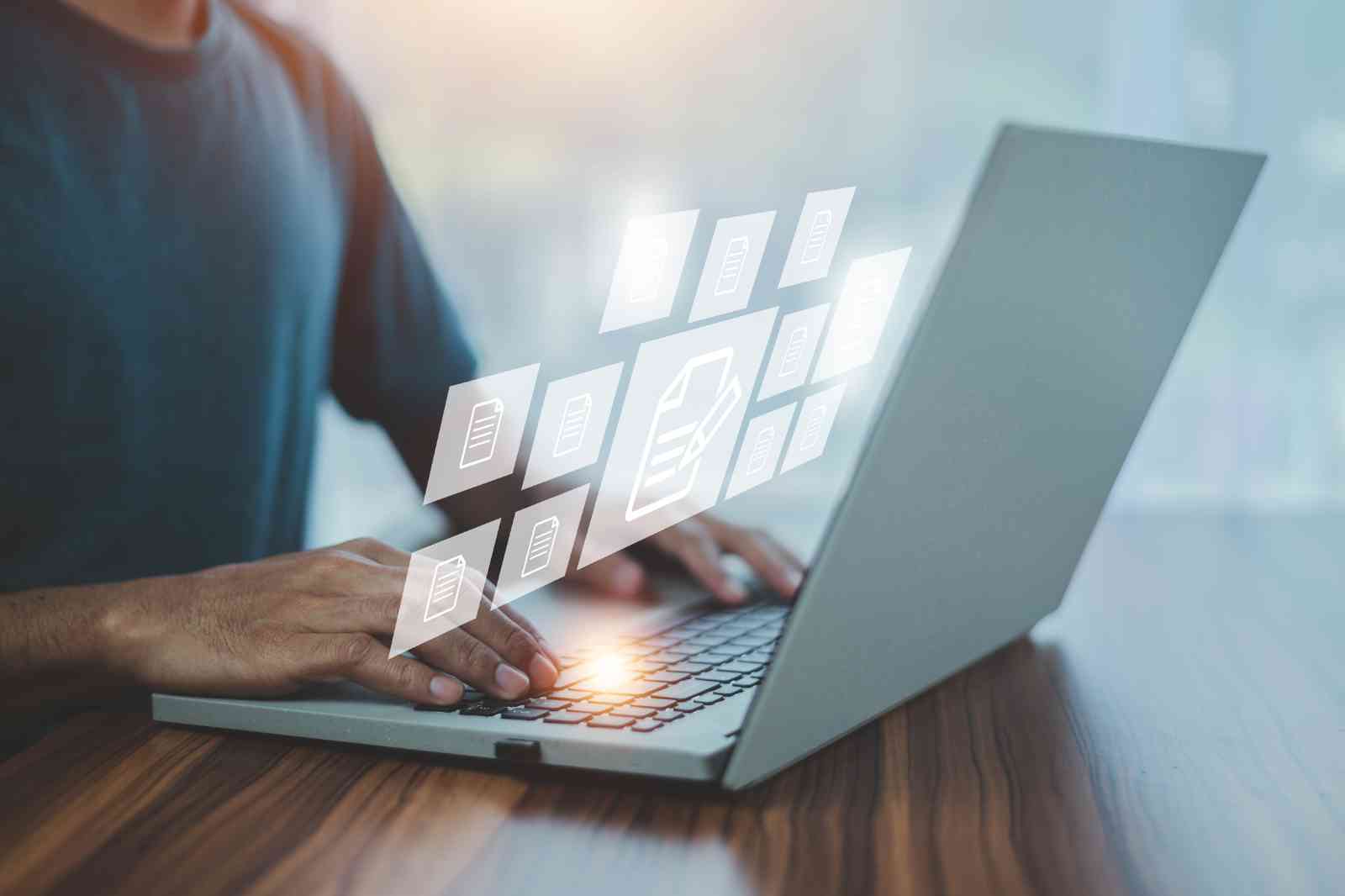Have you ever felt buried under a mountain of notes, struggling to recall key details when it matters most? Maybe you’ve tried juggling separate tools for note-taking, flashcards, and annotating PDFs, only to feel like your brain’s still in overdrive. Enter RemNote, a tool built to simplify your learning process by combining everything into one platform.
Launched in 2020, RemNote caters to students, educators, and professionals who need an organized, effective way to manage information. By merging notes, flashcards, and PDF annotations, it streamlines studying and helps you stay on top of complex topics. Let’s unpack how RemNote works and why it’s worth considering for your productivity toolkit.
What Is RemNote?
At its core, RemNote is about making learning less of a chore. Whether you’re cramming for finals, building a professional knowledge base, or mapping out ideas for a project, RemNote keeps everything in one place. You no longer have to switch between apps or worry about scattered thoughts—it’s all connected.
Who’s It For?
- Students needing better ways to study.
- Educators looking for tools to organize course material.
- Professionals managing knowledge and preparing presentations or projects.
If you fall into any of these categories, RemNote might just be the game-changer you didn’t know you needed.
How Does RemNote Work?
RemNote is built around three core features:
1. Notes That Connect
RemNote uses a concept called “linked notes.” This means when you jot something down, it’s easy to connect it to other ideas. Imagine writing about biology, and your notes on photosynthesis automatically link to related concepts.
- Write once, reference everywhere.
- Build a knowledge web that grows with your learning.
- Find related information without endless searching.
2. Flashcards Without the Hassle
Traditional flashcards are time-consuming to create. RemNote changes that by letting you turn any note into a flashcard instantly. Highlight key points or questions, and RemNote generates flashcards for spaced repetition.
- Highlight a term, and the flashcard is ready.
- Study smarter with built-in memory algorithms.
- Save time while boosting long-term retention.
3. PDF Annotation Built Right In
Struggling to juggle PDF readers and note-taking apps? With RemNote, you can annotate PDFs directly, linking notes to specific parts of the document.
- Mark up important sections in one click.
- Link annotations to your broader notes.
- Organize PDFs for quick reference during reviews.
Why Choose RemNote Over Other Tools?
You might wonder: “What makes RemNote stand out?” Good question! While there are many tools out there, most focus on one task—note-taking or flashcards or PDFs. RemNote combines them all. Here’s why that’s a big deal:
Integration = Fewer Headaches
Instead of jumping between apps, everything you need is right in one place. For example:
- Take notes during a lecture.
- Highlight key terms to create flashcards.
- Annotate a PDF for extra context.
It’s like having a Swiss Army knife for learning.
Customizable for Your Needs
RemNote isn’t one-size-fits-all. You can tweak it to fit how you work best:
- Organize notes in hierarchical trees.
- Customize flashcard settings.
- Use templates for faster input.
Built for Deep Learning
RemNote isn’t just about cramming facts; it’s about understanding ideas. The platform encourages connections between topics, making it easier to grasp big-picture concepts.
How to Get Started
Getting started with RemNote is straightforward. Here’s a quick roadmap:
1. Sign Up and Explore
Head to remnote.com and create an account. The interface is simple, so you can jump in without a steep learning curve.
2. Import Your Materials
Upload your PDFs, notes, or existing flashcards. RemNote supports importing from tools like Anki or Notion, so switching is a breeze.
3. Start Building Connections
- Write down your thoughts or lecture notes.
- Highlight key ideas to generate flashcards.
- Annotate PDFs and link notes to your annotations.
4. Use Spaced Repetition
RemNote’s built-in algorithm ensures you review flashcards at optimal intervals. It’s like having a personal tutor reminding you what to study.
Pro Tips for Using RemNote
To get the most out of RemNote, keep these tips in mind:
- Use Templates: Save time by creating templates for repetitive tasks, like lecture notes or project outlines.
- Tag Everything: Tags make it easier to group related ideas. Think of them as bookmarks for your brain.
- Review Daily: A quick five-minute review of flashcards can solidify what you’ve learned.
- Sync Across Devices: RemNote works on desktop and mobile, so you’re never out of sync.
FAQs
1. What makes RemNote different from apps like Notion or Anki?
Unlike Notion, which focuses on general productivity, or Anki, which is purely for flashcards, RemNote combines multiple tools in one. It’s designed specifically for learning, making it ideal for students and educators.
2. Is RemNote free to use?
Yes, there’s a free version with plenty of features. For advanced tools like PDF uploads and extra storage, there’s a paid Pro plan.
3. Can I use RemNote offline?
Absolutely. RemNote offers offline functionality, so you can study even without an internet connection.
4. Is my data safe on RemNote?
Yes. The platform prioritizes user privacy and security. Your notes and flashcards are encrypted and backed up.
5. Can I share notes with others?
Yes, you can collaborate by sharing notes and flashcards. It’s great for group projects or study sessions.
Real-Life Examples
A Student’s Secret Weapon
Maria, a biology major, struggled with managing her study materials. She started using RemNote to combine lecture notes, textbook highlights, and practice questions. By linking her notes, she saw connections between topics she’d missed before. Her test scores improved within weeks.
A Teacher’s Time-Saver
Mr. Johnson, a high school teacher, uses RemNote to organize his curriculum. He creates notes for each lesson, converts key points into flashcards for his students, and annotates PDFs to share resources. His students say they’ve never felt more prepared.
Final Thoughts
RemNote is more than just a tool; it’s a solution to the chaos of modern learning. It streamlines notes, flashcards, and PDFs, giving you everything you need in one place. Whether you’re a student, teacher, or professional, it’s worth checking out.
If you’ve been looking for a smarter way to stay organized and boost your productivity, RemNote might be the answer. Ready to see for yourself? Head over to remnote.com and give it a try.